Sometimes, just like your desktop on your desk, there is no option but to turn off your virtual server. Maybe it has become unresponsive, or maybe you just need to take it offline for some routine maintenance, you just need to turn it off and on again.
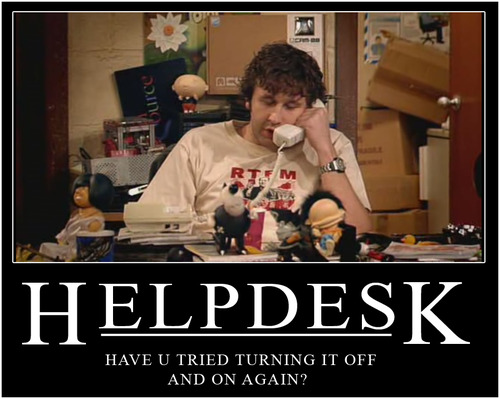
Open your services via the left hand menu, or via the Services box on your dashboard, and click on your Virtual Private Server service in your service list.
Here you will see all the relvant information about your server, such as IP address, root password and other details. You will also see the buttons Start, Stop and Reboot. These can be used to restart your server at any time.

